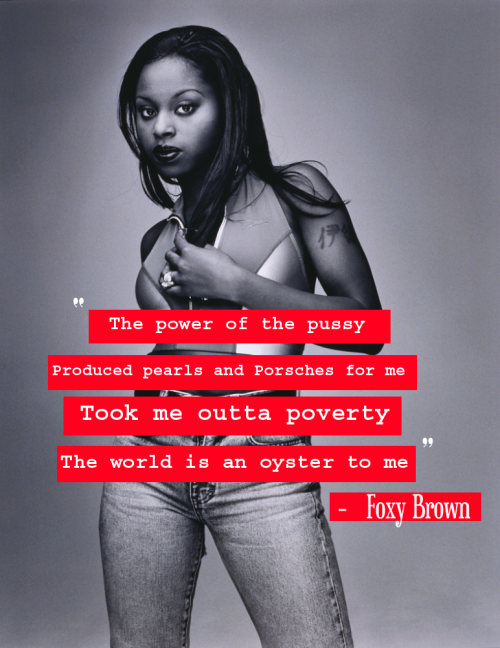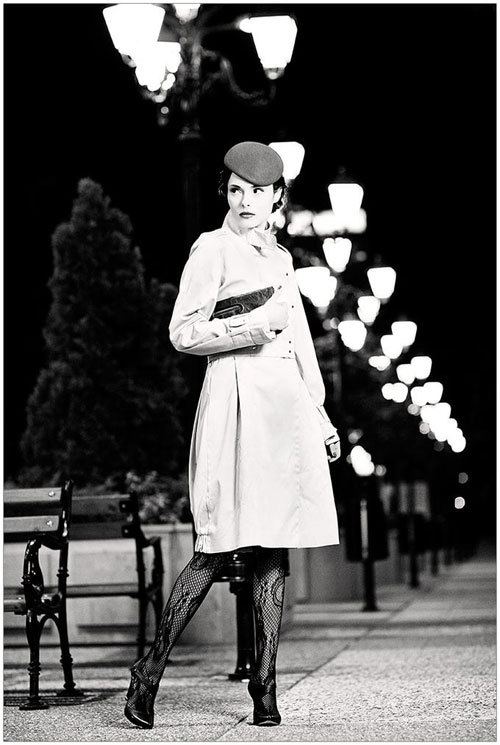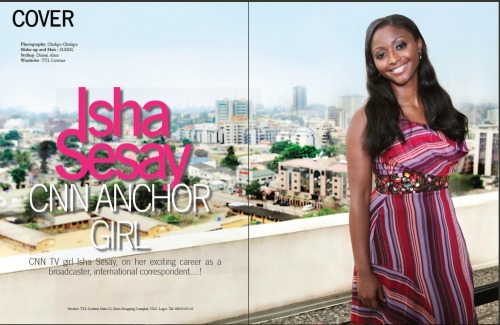| The black pump is an essential piece every woman, self-proclaimed fashionista or not, should have in her wardrobe. This classic is the go to shoe for added, under-stated glam for any, and every outfit. From it's equally classic counter-part, the little black dress, to the perfect pair of jeans and a crisp white blouse, the black leather pump is a must-have. If you're looking for a fresh new pair, look no further than the Midori Pump by Modern Vintage. This black leather pump is designed with an almond shaped toe and hidden platform. The scene-stealer, though, is the studded heel. At a towering four inches, the sturdy, yet slender stiletto boasts tiny gold studs that add just a hint of gilded, though still under-stated, glam! Where to Buy - ShoeBox Price - $110.00 Who - Melimeli was the first to add the Midori Pump by Modern Vintage to the Hive. |
Monday, February 28, 2011
Shoe of the Week - Midori Pump by Modern Vintage
Just In:BLACK ASYMMETRICAL RUFFLE RUCHED SIDES CLUBWEAR TUBE MINI DRESS

Price:$22.99
This is a very sexy mini dress featuring tube style, asymmetrical ruffle, and finished with ruched sides. Polyester/Spandex.
"
Just In:RED SHEER LEOPARD PRINT CHAIN NECKLACE MINI DRESS

Price:$24.99
Very stylish 2pc dress that features: Sheer leopard print overlay, removable chain necklace, and finished with mini hem band. 100% Polyester
"
Just In:FUCHSIA ONE SHOULDER RUFFLE FLORAL RUCHED MINI DRESS

Price:$25.99
This adorable dress features: One shoulder strap, ruffle floral detail, and finished with ruched style. Polyester/Spandex
"
Optical Character Recognition (OCR) in 34 languages
We’ve gotten a lot of feedback on this feature, and one of the biggest requests was to add support for additional languages. Today, we’re happy to announce that we’ve added support for 29 additional character sets, including those used in most European languages, Russian, Chinese Simplified and some other Asian languages. See the upload page for the full list.
How does it work? When uploading your images and PDF files using Google Docs, tell us what language your documents are in:

memyselfandivan: mybutbeautiful: whatisnoir: Fulani II-...
mybutbeautiful:
whatisnoir:
Fulani II-...: "
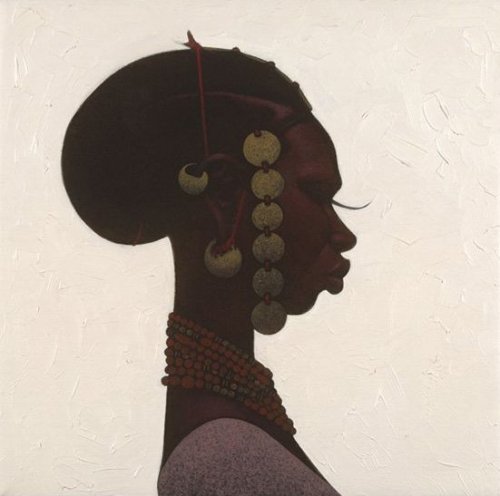
"Fulani II- oil
by Kadir Nelson
Beautiful
kadir is the man
Sunday, February 27, 2011
Back to the Drops - Explore #1! :) - 26 Feb 2011 - Flickr

Ok enough of a break from drops.. Time to start covering the kitchen in food colouring again!
346 photo's taken tonight and thanks to the magic of a 'Time Machine' almost all of them have something good in them.
This is the first.
Milk + Glycerin + Red food dye into plain water. Canon 580 EXII Flash behind the drop with a light blue gel firing into frosted perspex. 430 EX II flash in front firing naked at the front of the splash to light up the milk.
Shots triggered with a Time Machine.
Saturday, February 26, 2011
Friday, February 25, 2011
Guest Post: Google Docs for Classroom Instruction
In 1983, I began building applications to support multi-user collaboration over the Internet. When I began using the World Wide Web in 1993 I vowed never to write a native application program again and said 'every desktop computer program going forward should simply run in a Web browser.' Since the main reason to prepare a document was for others to view, I predicted that everyone would be using browser-based word processors and spreadsheet programs by the year 2000. I am still waiting for my 'everyone goes to work in a flying car' prediction to come true also...
In January 2011, four of us were developing an entirely new course for MIT students, an intensive lab-based SQL programming and Android development class. All of us are proficient Web developers accustomed to authoring pages in standard text editors and publishing them on our own servers, but it turned out to be easier and more effective to use Google Docs to collaboratively develop course materials. Google Docs was more effective because simultaneous updates could proceed in different areas of a document and we weren't slowed down by having to do explicit check-ins with a standard version control system (or circulate drafts with names such as 'DayOneProblems-final-version-by-philg-really-really-final'). Also, the 'insert a comment' feature of Google Docs proved useful, e.g., when I wasn't sure if an example program was correct and wanted to ask a collaborator to check, but without leaving crud in the main body of the document.
We created two Google Docs folders the night before class: lessons, editable by us and view-only for students; workspace, editable by everyone. Into the 'lessons' folder we moved the first day's assignment. In the 'workspace' folder we created a 'Day 1 Workspace' document intended for students to cut and paste code into. As each student walked into the classroom, we asked him or her to email a teacher from his or her Google Account (most students already had Gmail and some experience with Google Docs) and the teacher would share both folders with the new student, immediately enabling access to all lessons.
As the course materials had never been used before, they contained some errors and many sections that lacked sufficient hints or explanations. When we noticed these deficiencies, e.g., when a student asked a question, we would edit the problem set from a teacher's laptop and all students would immediately see the change on the projector and/or on their own screens.
Google Docs enabled us to distribute solutions incrementally. The first morning we created a 'Day 1 Solutions (January 2011)' document and dragged it into the lessons (view-only for students) folder. As the day progressed, when 90 percent of the students were done with a problem, we would add the solution to the end of this document (by copying from another Google Doc, of course) so that students would have it in front of them and be prepared for the discussion.
The shared Google Docs workspace documents enabled us to have students paste their work into shared documents that could be used for projection and discussion and also for members of the class to try out each other's SQL queries.
To gather feedback at the end of the course, we simply created a feedback document and put it into the workspace folder, then used the 'email editors/viewers' feature (from the Share menu) to ask students to add their thoughts, including whether they liked Google Docs ('great for sharing solutions'; 'very effective'; 'Generally yes, I did get a little confused with all the browser tabs I had open'; 'very efficient and comfortable'; 'green too').
We were technical people teaching a technical course, but everything that we did with Google Docs would have been easy for a person without any programming or HTML authoring background. Google Docs was an important asset for our course and significantly enhanced the in-classroom experience.
You can read more about our experience, including our wishlist, at http://philip.greenspun.com/teaching/using-google-docs-for-classroom-instruction.
Posted by Philip Greenspun, founder of photo.net and co-author of Software Engineering for Internet Applications.
juicysistas: Kenya Moore. She’s 40 years old y’all.
Brand Spotlight: Michael Antonio
Welcome Michael Antonio to the heels.com stiletto family. This affordable yet fashionable footwear is sure to have you falling in love with the brand. Elegant, modern and sexy, Michael Antonio will have you head over heels for their fierce stilettos and sophisticated pumps. With free 2-day shipping it’s hard not to have a special delivery of these pristine pumps in your Heels.com shopping cart and arriving at your door before your work week begins. The cute delivery guy is just a bonus. Glam up your gams with these budget-friendly Michael Antonio designs:
Missed out on the JS Waleo in Miami Green? Try this hot Michael Antonio number sure to take you straight to South Beach in style.
Michael Antonio Love Me heel in Turquoise Suede
Is it a stiletto or a bootie? Or both?
Michael Antonio Tibor heel in Tan
Yet another hot honeysuckle style to add to your sandal collection.
Michael Antonio Telissa in Orange
Pink and Glitter, need I say more?
Michael Antonio Keme heel in Pink Glitter
A little gladiator and whole lot of hotness in this silver stiletto.
Michael Antonio Tre heel in Grey
Are you a sucker for a suede wedge? Because I sure am and this one comes in red, grey and blue!
Michael Antonio Gezana in Red Suede
What is your favorite new Michael Antonio style?
Be sure to LIKE Michael Antonio on Facebook and let them know how much you love having their styles at heels.com!
"